Make Hammer 3 hits combo in Unity
Unity Game Play View
Design and Thoughts Hammer 3 hits combo
key pose and spacing
- 重量感 key pose and spacing
- 誇張 key pose
- 重量緩衝預備
- 重量與動作拉扯感
遊戲攻擊節奏 spacing
強調重型武器的重量感,預備與緩衝動作間距小且速度慢,攻擊動作間距大且速度快,如下圖以 Attack 02 為例
- Attack02
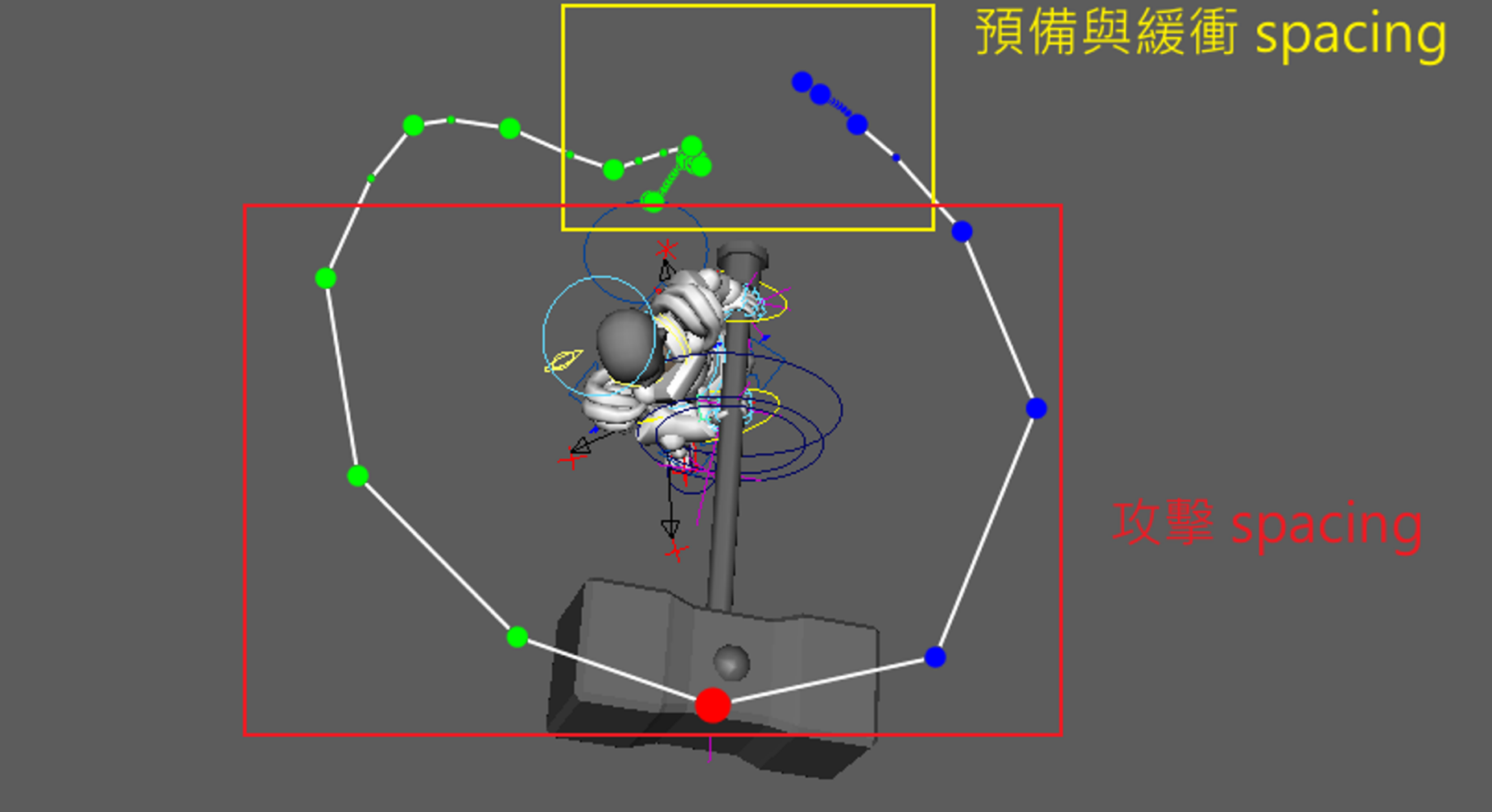
- Attack02
重型武器,hits ( atk01-40 frames、atk02-33 frames、atk03-56 frames ) 如下參考 3 hit combo
- 當攻擊間距較大且速度快與預備緩衝間距小且速度慢,會形成反差的對比,玩家在體感上也較可以明顯感受武器的重量
Import process and settings & build game
maya export fbx option item
option
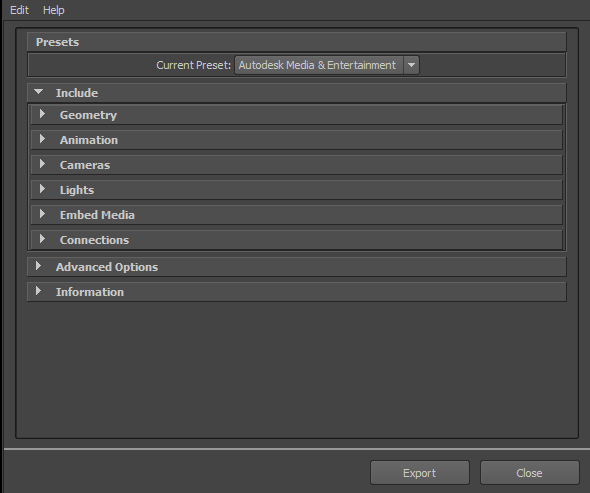
Axis Conversion (座標軸轉換):這個選項允許你設置座標軸之間的轉換。你可以根據目標應用程序的座標系統來調整轉換方式,以確保FBX文件在其他軟件中的位置和方向正確。
Animation (動畫):
- Bake Animation (烘焙動畫):烘焙動畫將動畫數據轉換為關鍵幀,並將其嵌入到FBX文件中。這有助於確保在其他軟件中播放動畫時的一致性和準確性。
- Animation Layers (動畫層):選擇是否導出使用了動畫層的動畫數據。
- Deformed Models (變形模型):選擇是否導出變形模型,包括綁定的皮膚、骨骼和權重等信息。
- Constraints (約束):選擇是否導出場景中的約束條件,例如點約束、方向約束等。
Geometry (幾何體):
- Smoothing Groups (平滑群組):選擇是否導出平滑群組信息,以保留模型的平滑外觀。
- Tangents and Binormals (切線和副法線):選擇是否導出切線和副法線信息,用於光照和渲染效果。
- Skins (蒙皮):選擇是否導出模型的蒙皮信息,用於骨骼變形。
- Blend Shapes (形狀融合):選擇是否導出形狀融合信息,用於模型的表情和變形。
Cameras (相機):選擇是否導出場景中的相機信息,包括位置、方向、焦距等。
HFOV (Unreal)
VFOF (Unity)Lights (燈光):選擇是否導出場景中的燈光信息,包括位置、類型、光強度等。
Embed Media (嵌入媒體):選擇是否將媒體文件嵌入到FBX文件中。這包括導出使用的紋理貼圖、材質、音頻文件等。如果你選擇嵌入媒體,那麼FBX文件將成為一個獨立的文件,不再需要依賴外部媒體文件。
Embed Textures (嵌入紋理):選擇是否將紋理貼圖嵌入到FBX文件中。如果你選擇嵌入紋理,那麼紋理文件將成為FBX文件的一部分,不再需要單獨的紋理文件。
Up Axis (上軸):設置FBX文件中的上軸方向。根據不同的應用程序和預設設置,你可以選擇將上軸設置為X、Y或Z軸。
Collada (DAE) Options (Collada (DAE) 選項):如果你要導出Collada格式(.dae),你可以在這裡設置相關選項,例如導出點約束、動畫等。
Constraints (約束):選擇是否導出場景中的約束信息,例如鏈接約束、點約束等。
Include Cameras (包括相機):選擇是否導出場景中的相機。
Include Lights (包括燈光):選擇是否導出場景中的燈光。
Setting up the animation and blending attributes:
animation assets
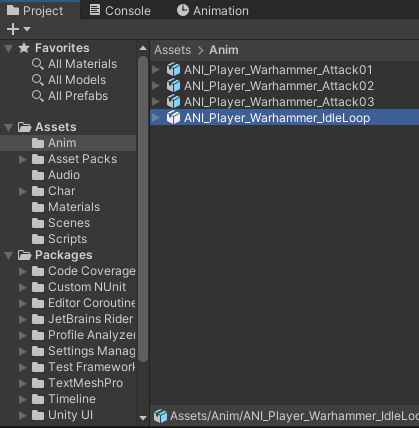
Setting up the animation and blending attributes.
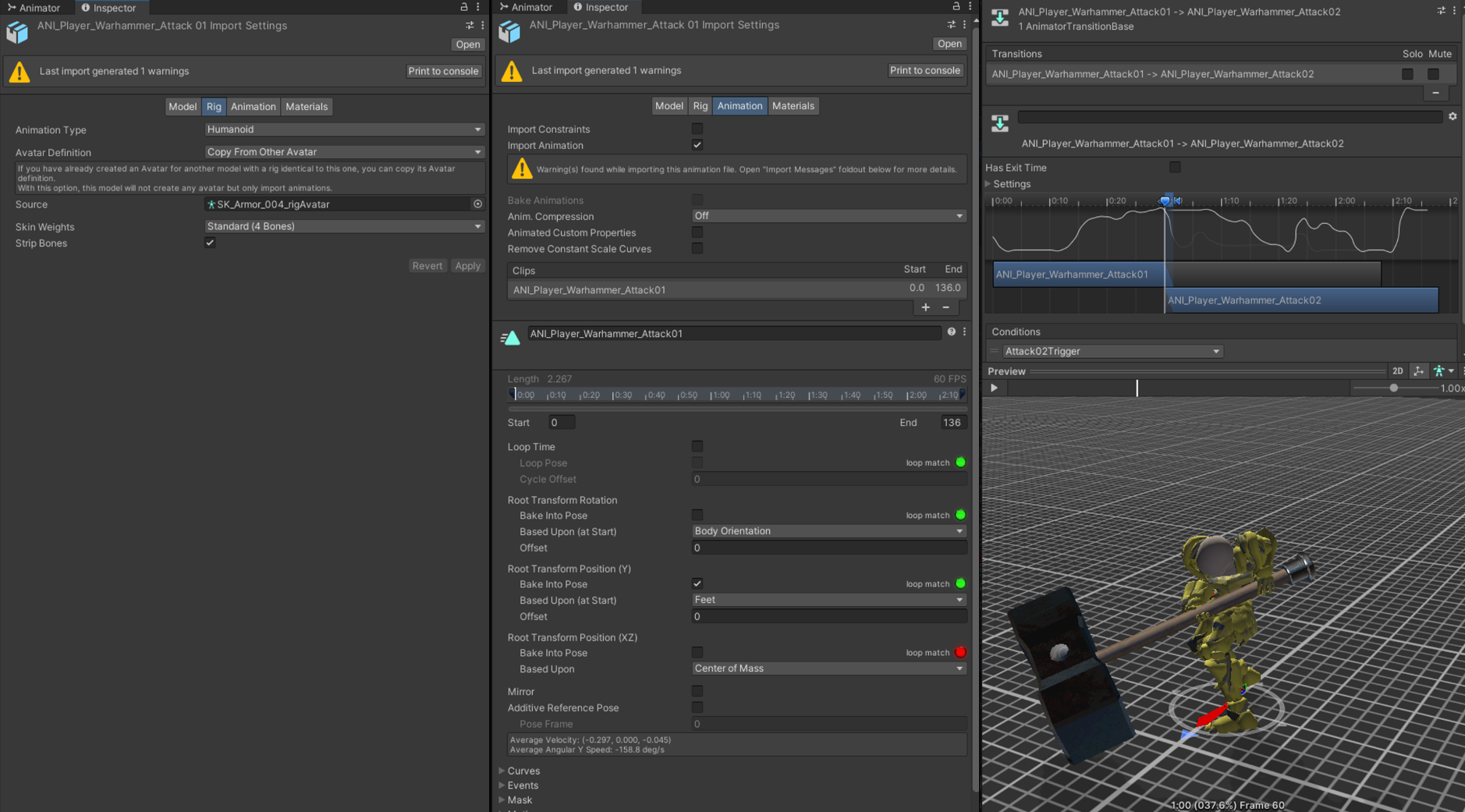
create player_camera
CameraFollow.cs
1 | |
create scene & props
assets:
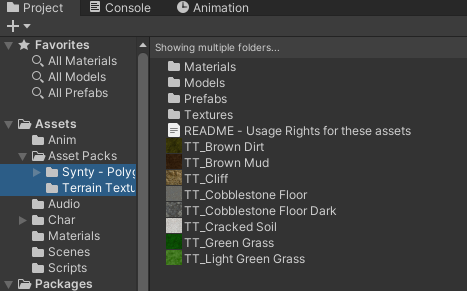
processing:
add sounds to gameplay
sounds assets
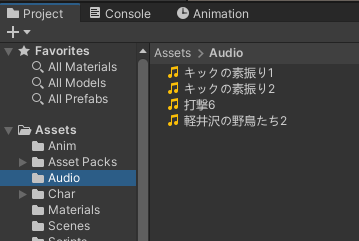
setup in animation then add events to frmes bar
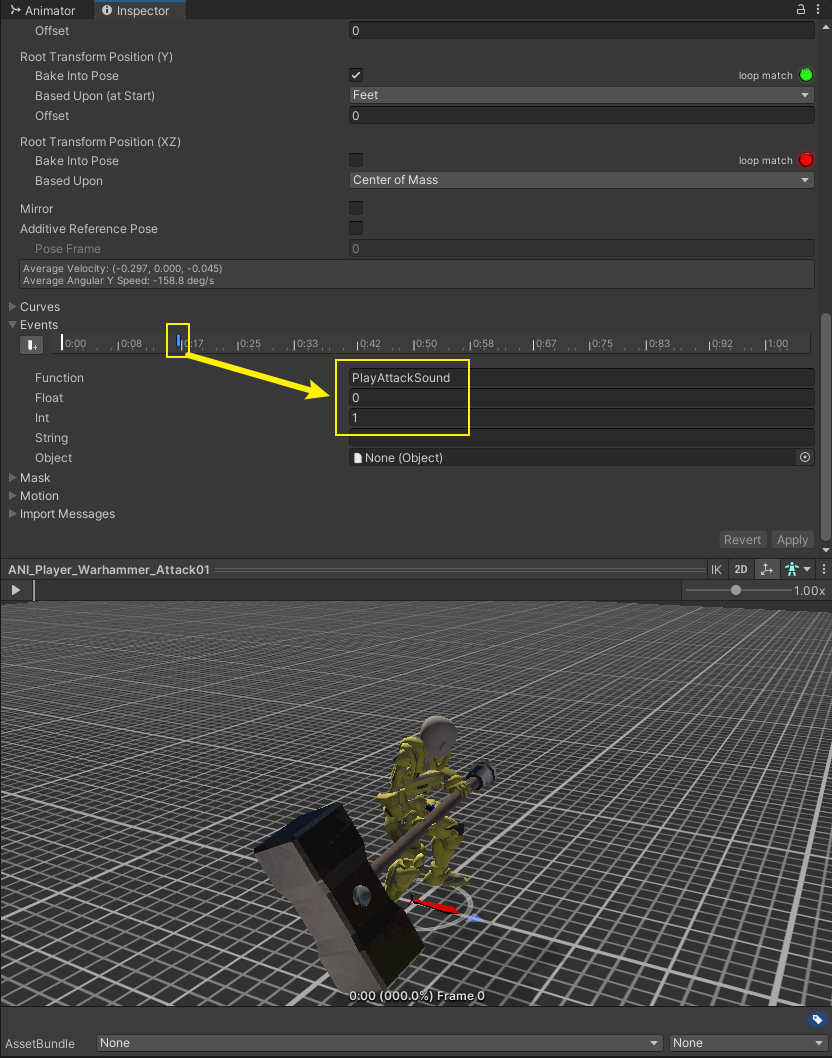
setup animator controller
controller assets
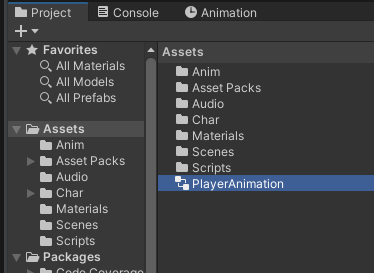
animator controller
sciprts
scripts assets
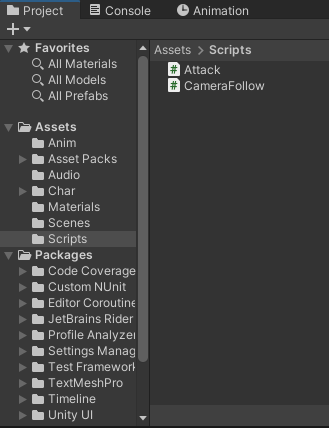
Attack.cs
1 | |