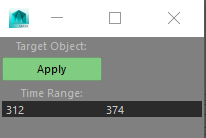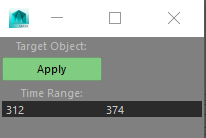1
2
3
4
5
6
7
8
9
10
11
12
13
14
15
16
17
18
19
20
21
22
23
24
25
26
27
28
29
30
31
32
33
34
35
36
37
38
39
40
41
42
43
44
45
46
47
48
49
50
51
52
53
54
55
56
57
58
59
60
61
62
|
import maya.cmds as cmds
import maya.mel as mel
WindowWinUi="TargetFollow"
def zarmWppsWinExe(*args):
if cmds.window(WindowWinUi, exists = True):
cmds.deleteUI(WindowWinUi)
def Doit():
stime = cmds.intField( 'startTimeField', q=1, v=1 )
etime = cmds.intField( 'endTimeField', q=1, v=1 ) + 1
time = stime
sel = cmds.ls(sl = True)
for i in range(stime,etime):
cmds.currentTime(i)
cmds.xform( sel[0],ws=1, m=cmds.xform(sel[1],q=1,ws=1,m=1) )
cmds.setKeyframe(sel[0])
zarmWppsWinExe()
cmds.window(WindowWinUi,bgc=(0.5,0.5,0.5) )
cmds.columnLayout("A")
cmds.rowColumnLayout(p="A",nc=1,cw=[(1,100)])
cmds.text( label='Target Object:')
cmds.separator ( h=5, style='none')
cmds.button(l="Apply",bgc=(0.5,0.8,0.5), command=('Doit()'))
cmds.separator ( h=5, style='none')
cmds.text( label='Time Range:')
cmds.rowColumnLayout(p="A",nc=3,cw=[(1,100),(2,100)])
cmds.intField('startTimeField', v=cmds.playbackOptions( q=1, min=1))
cmds.intField('endTimeField', v=cmds.playbackOptions( q=1, max=1 ))
cmds.showWindow(WindowWinUi)
cmds.window(WindowWinUi,e=1,wh=(204,102),s=1 )
cmds.window(WindowWinUi,q=1,wh=1)
|